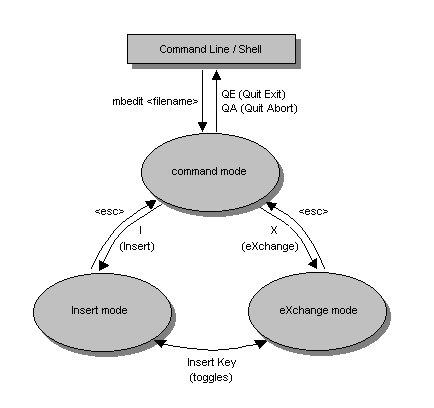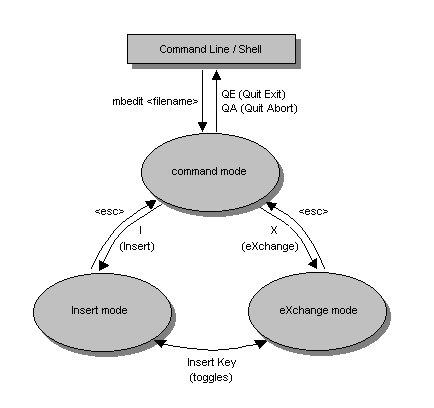3. Express Operating Instructions
You can work with mbedit immediately, without studying the whole user's manual.
For basic operations, some few commands are absolutely sufficient.
Only if you want to use a special feature (e.g. macros), you should read the
notes in the relevant chapters.
Here are the most important commands in a brief description on one page:
Invocation: mbedit <filename>
Editing: mbedit distinguishes between 3 Modi: Command, Insert and Exchange.
To edit a text, change from the command- to the
insert- or exchange-mode (Input 'I' or 'X').
Insert: The entered characters will be inserted inside the text
at the actual cursor position.
Exchange: The entered characters will overwrite the old text
at the actual cursor position.
Return to command mode with <esc>.
Cursor Keys: To set the Cursor inside the text
(in all 3 Modi).
Exit: Enter 'Q' and 'E' (for Quit Exit) in command mode.
The edited file will be written back and mbedit is left.
Abort: Enter 'Q' and 'A' (for Quit Abort) in command mode. If the used
file has been modified, mbedit will perform a warning:
"modified: abort anyway ? [Y/N/W]", which must be answered.
'Y' = Yes : Abort without update, all modifications are lost.
'N' = No : Don't Abort, stay in mbedit.
'W' = Write : Write file and leave mbedit (as Quit Exit).
State Diagram