
These are two time diagrams of separately selectable sensors. Each of them shows 3 values x, y, z for the three-dimensional sensor types (accelerometer etc.), 1 value for the others (e.g. temperature). The geo location sensor has 4 values: alt(itude), cog, sog and acc(uracy).
Both diagrams are self-adapting their scale to the current values.
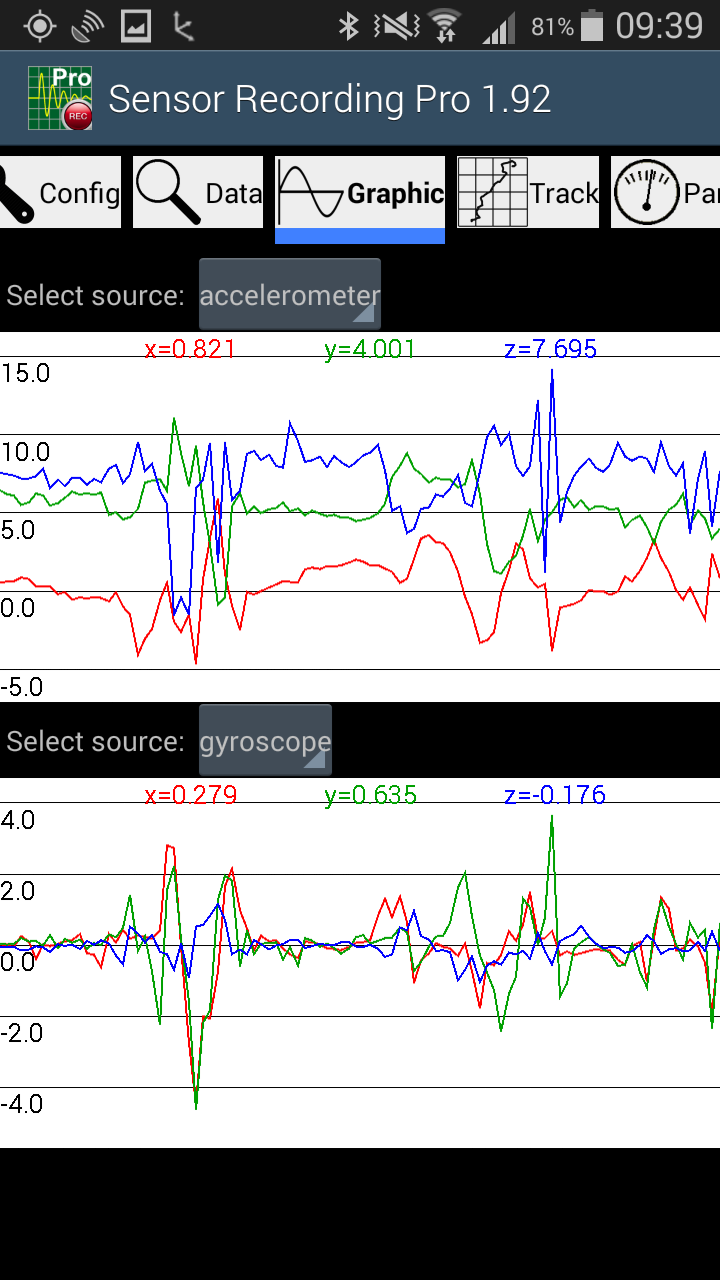
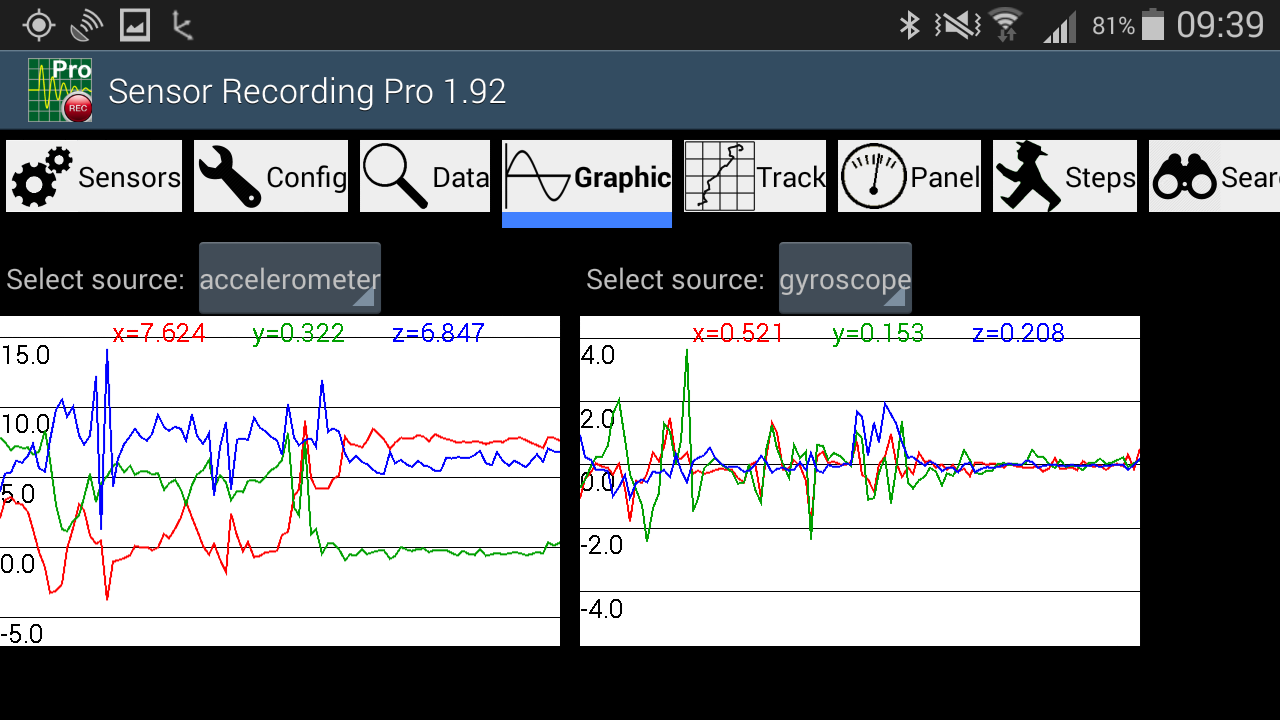
Since version 1.89, there is the microphone level available and since version 1.91, the spectrum as well. The sampling frequency can be selected in the Config menu. Since version 1.97, there is a spectrum over time (waterfall display with pseudo-colours). The example below shows some seconds from the intro of "Child in Time" by Deep Purple.
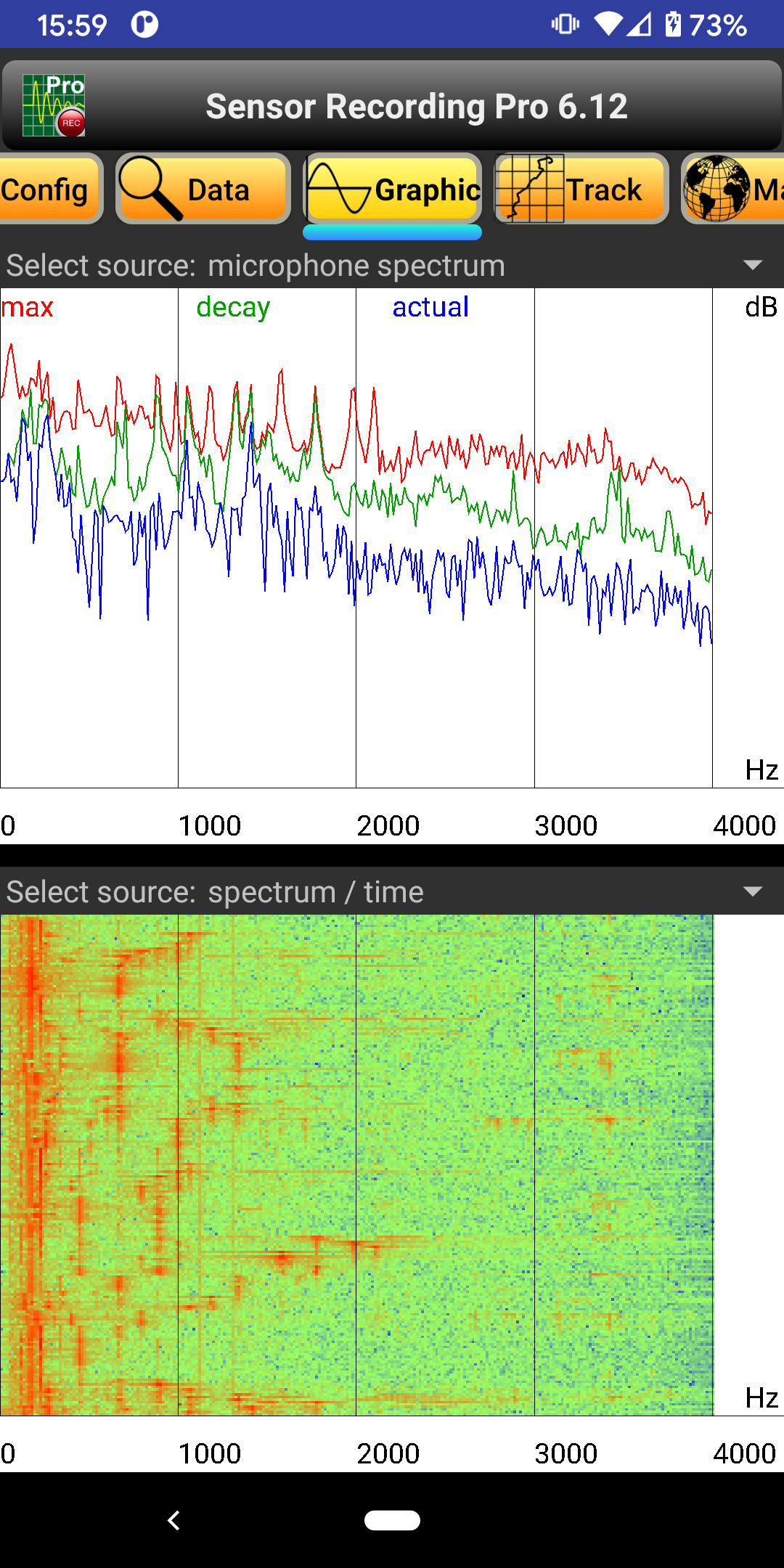
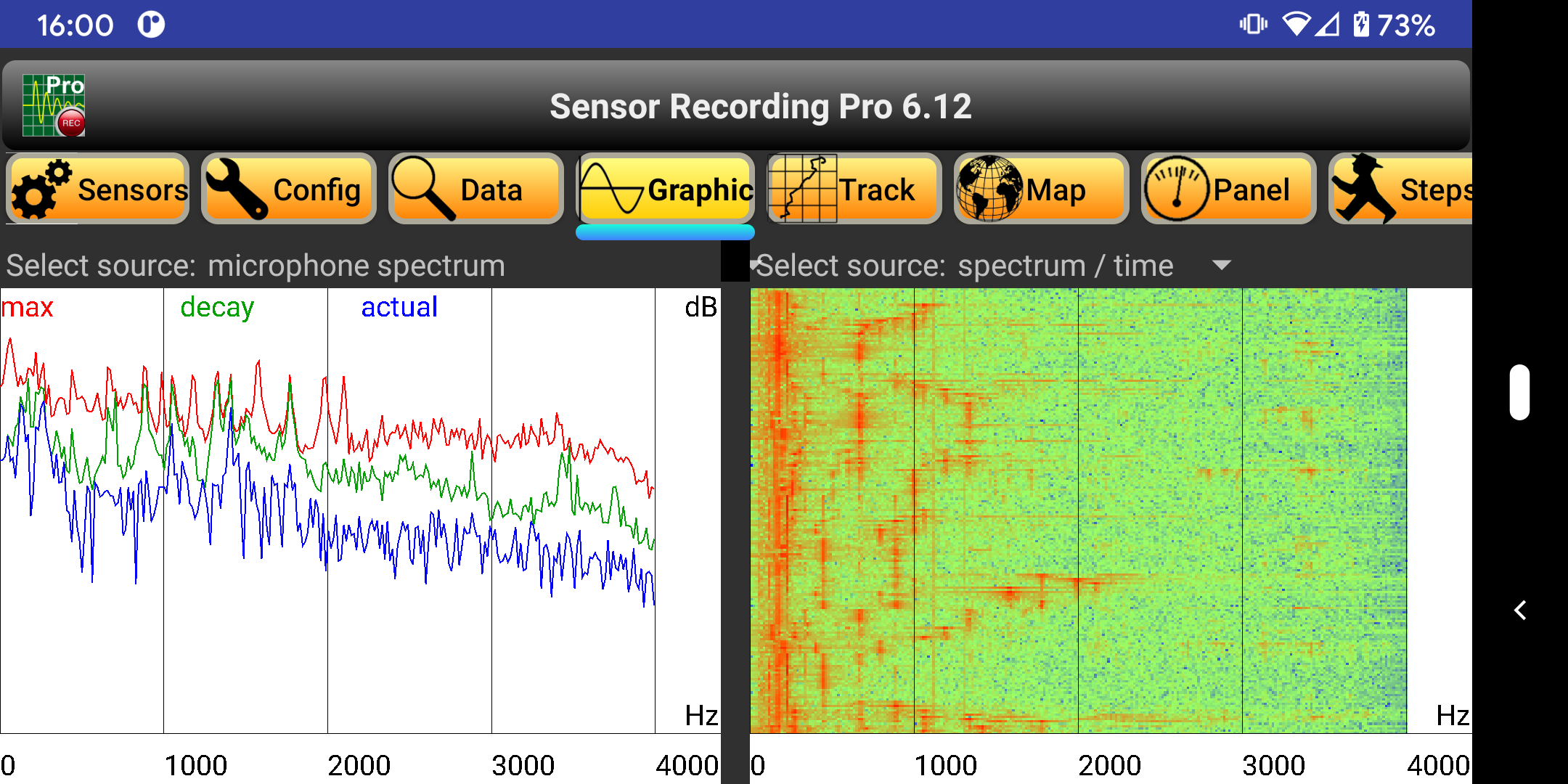
As of version 4.13, the "Graphic" has a zoom function and a time scale. There are three different display modes: Standard (last 100 seconds), Zoom (use swipe and pinch gestures) and Full Range (all recorded data sets, limited to max. 4 hours), selectable by the icons in the upper right corner. The two graphic parts are synchronized. Please note, that the icon indicates the next (!) display mode, which appears after it is tapped on. Since version 8.02 there is also zoom and scroll in the vertical direction.
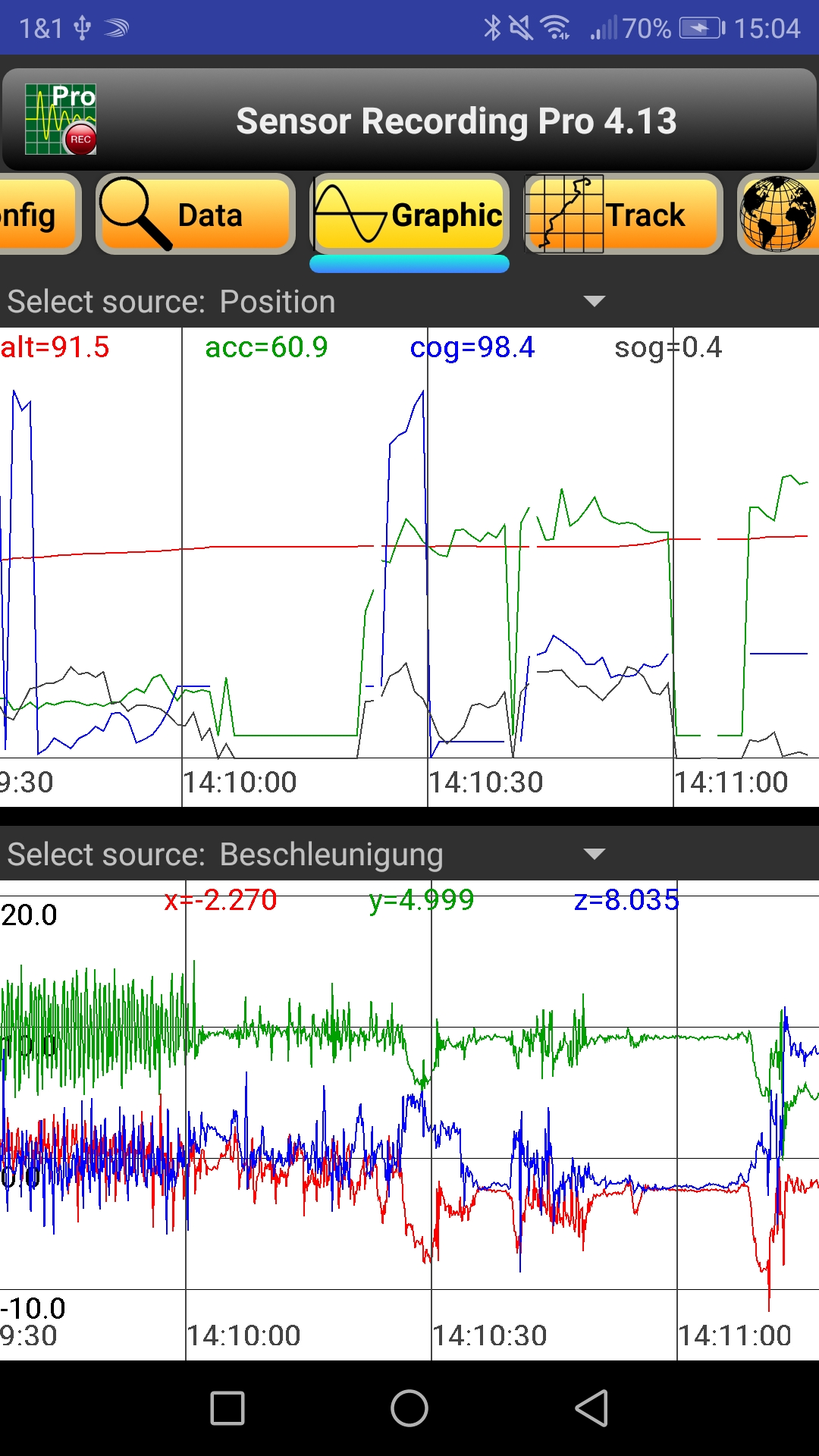
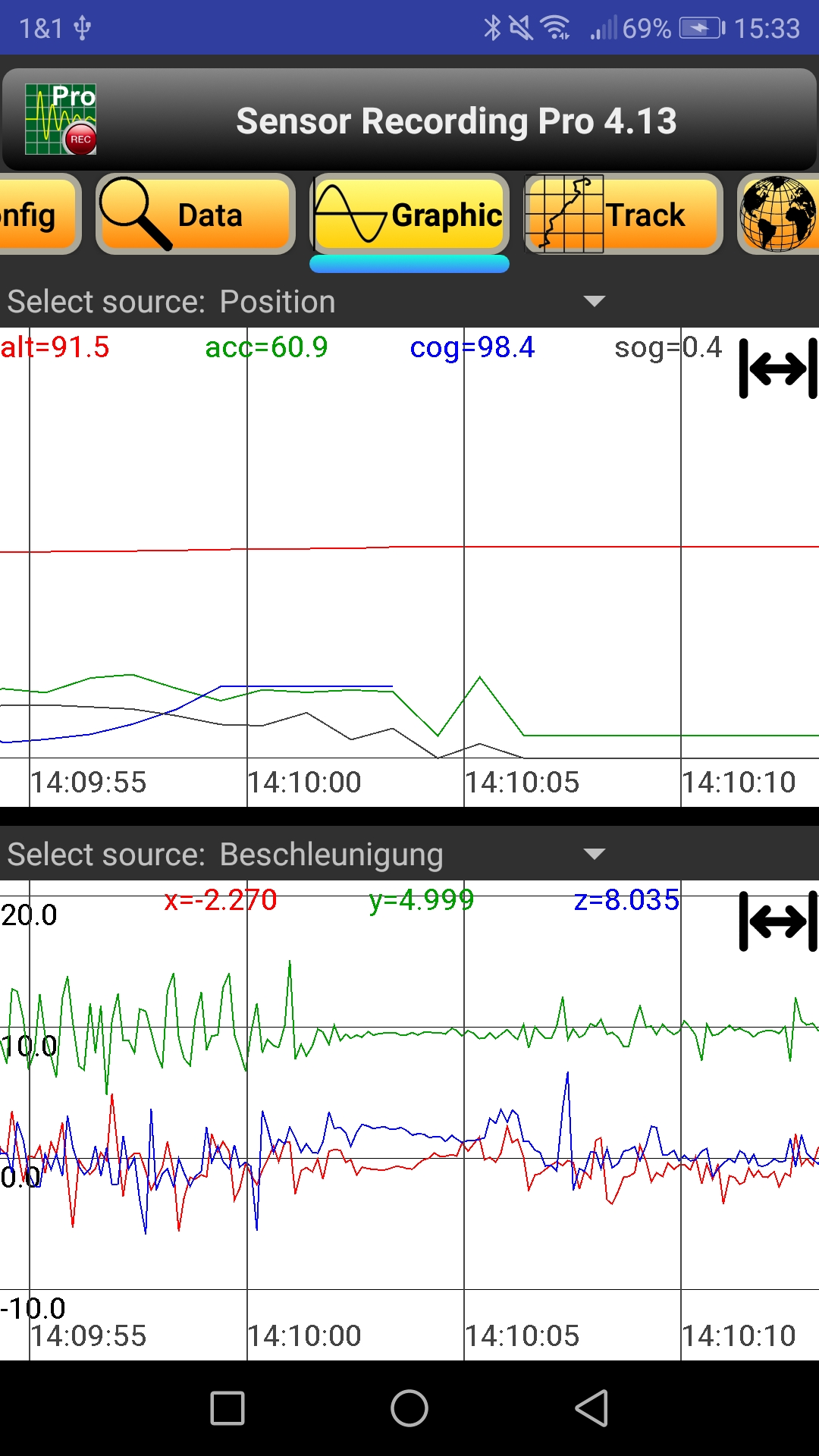
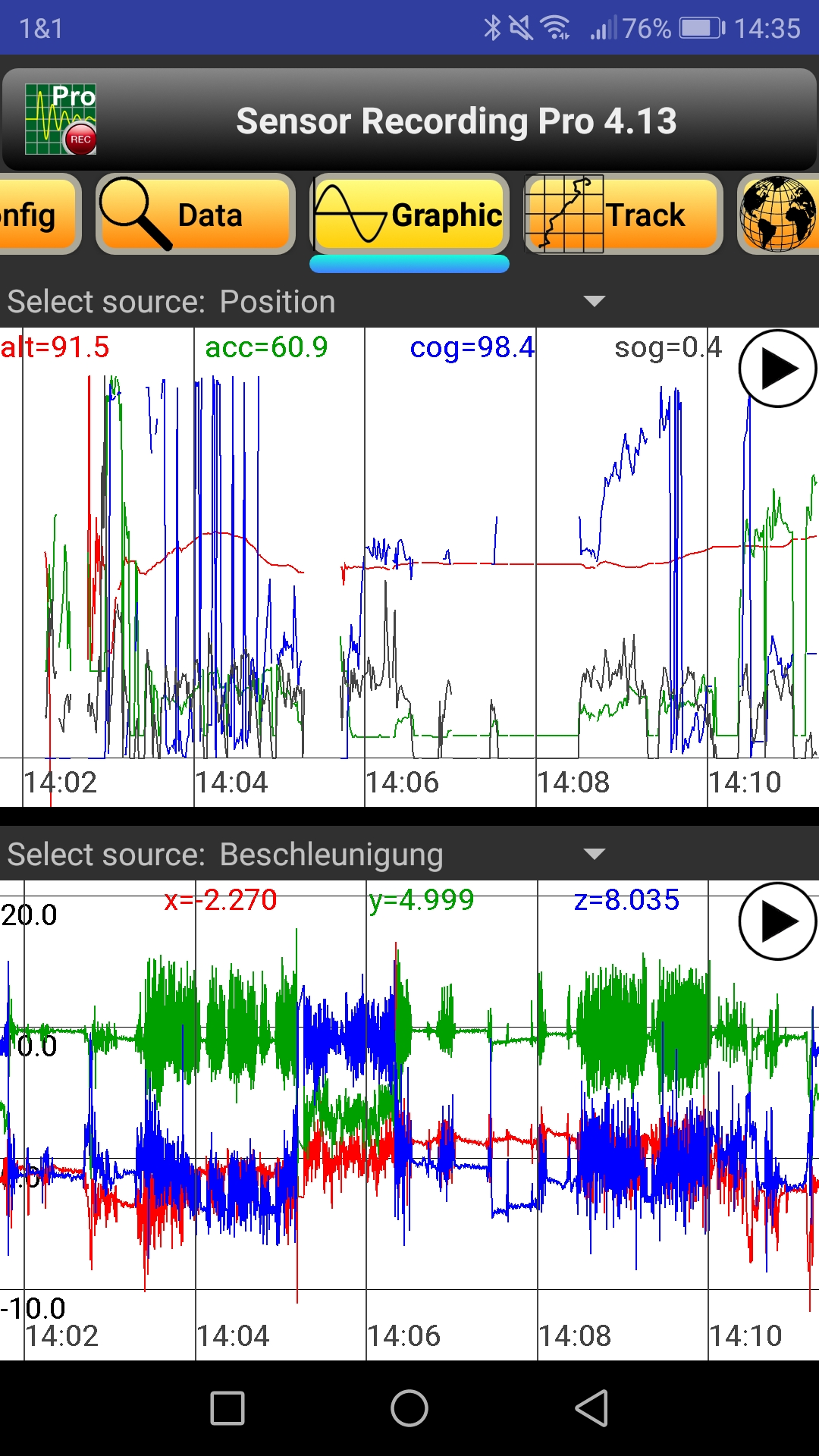
As of version 8.09, it is possible to switch the individual components of the "position" data on and off. Since version 8.21 this is also available for the "pressure" sensor - if available - (pressure, QNH, altitude and climb rate). The units are taken over from the menu "Panel".