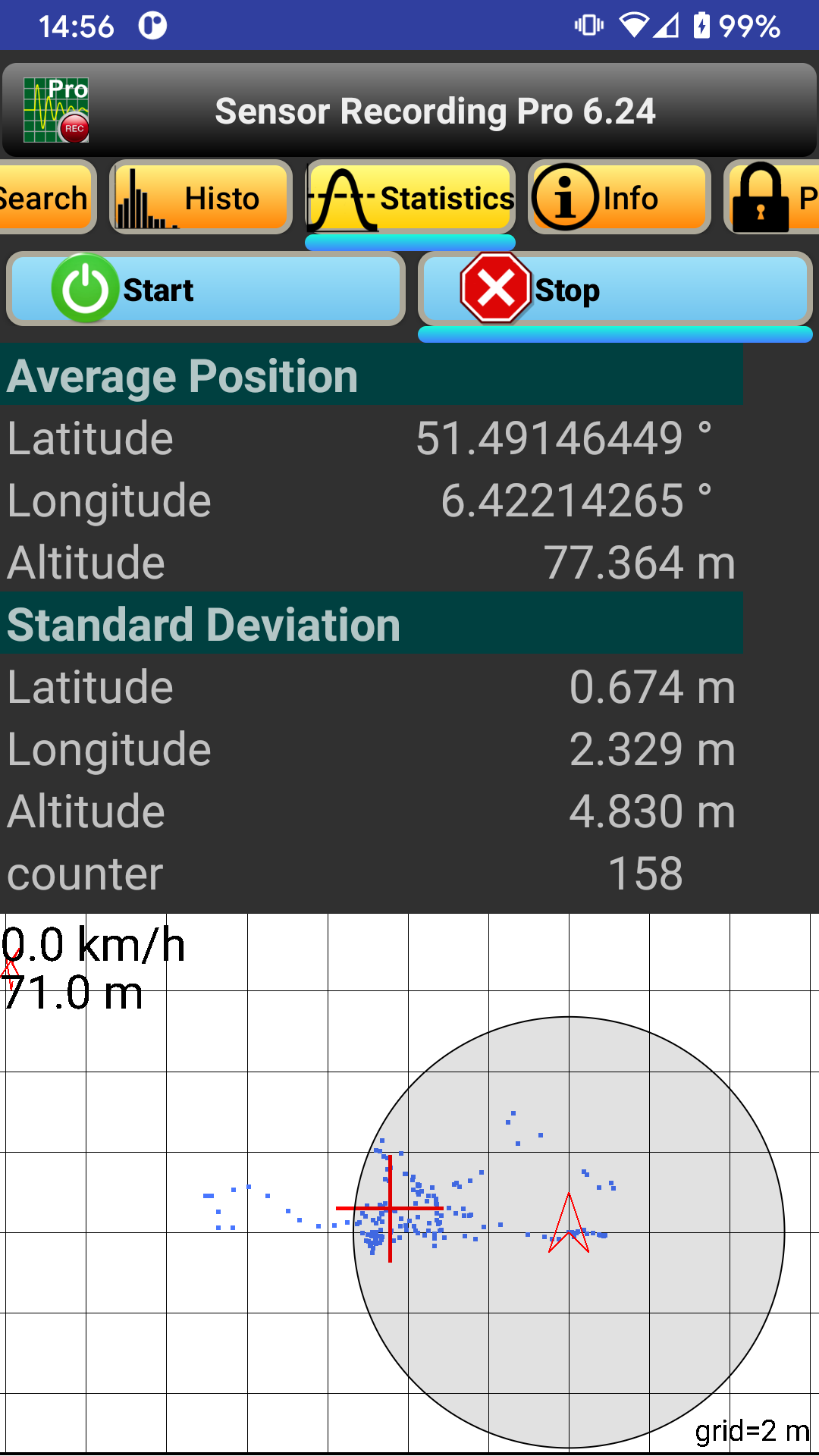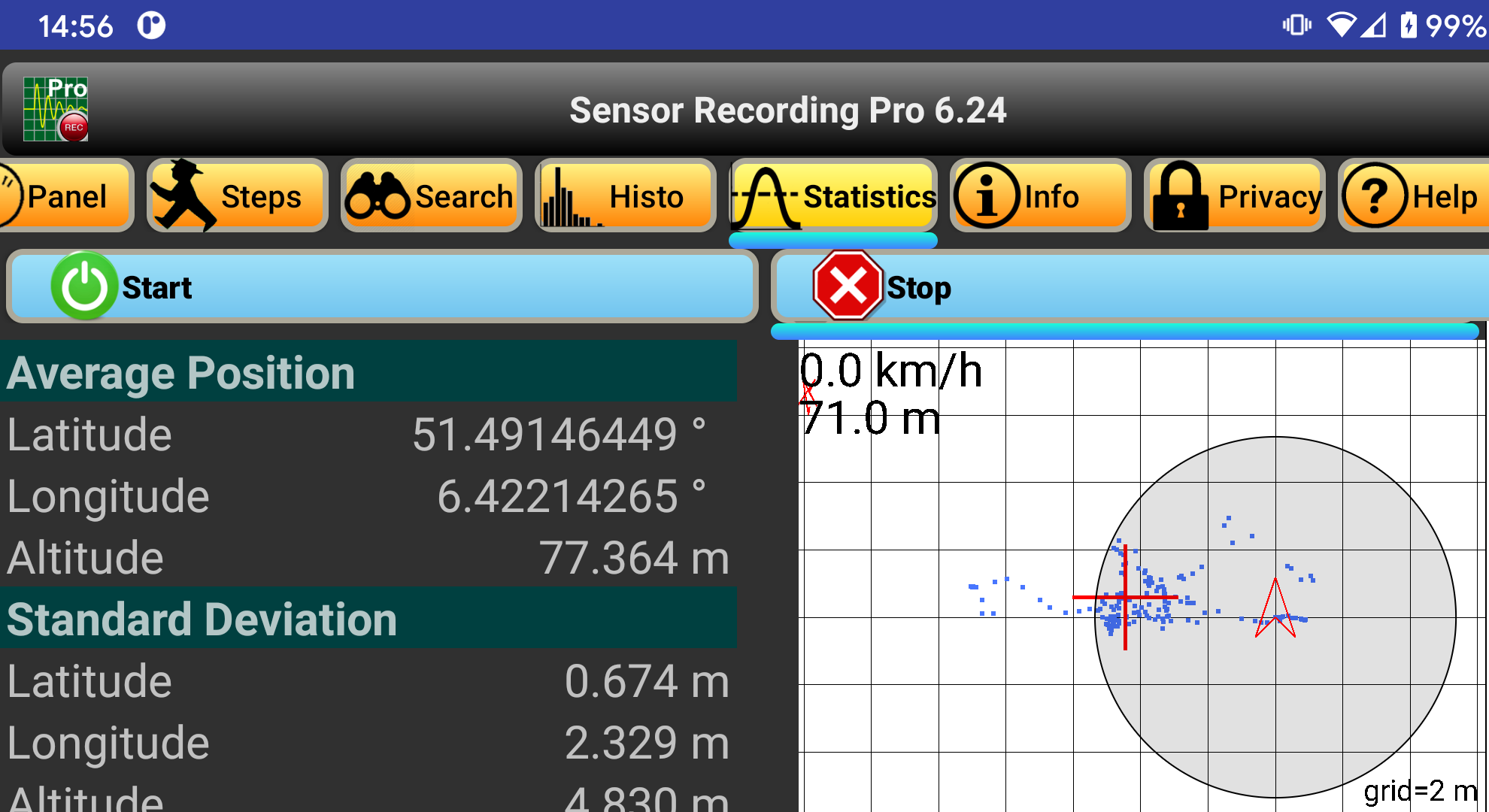For precise measurements, the smartphone shall be placed at a fixed position. After starting the recording in the "Sensors" menu, you can start and stop averaging in the "Statistics" menu. To avoid confusion, the Buttons have a different background color here. After changing from stop to start all counters are set to zero and the result of the calculation is displayed continuously. After stopping the averaging, the results are also logged in the csv file.
The graphic in the lower part is a miniature version of the representation in the "Track" menu. In addition to the point cloud, the mean position is shown with a crosshair.